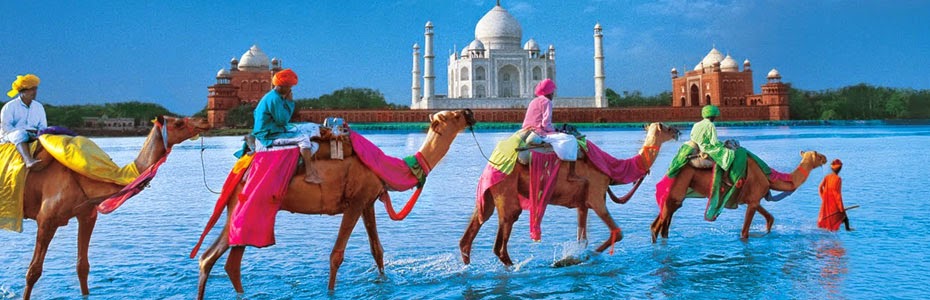For the mean time, I will let you see the content of BIR EACCREG portal under POS provider so you can compare the content of Taxpayer (on my next blog).
Upon logging in, you will noticed some tabs below the logo of BIR (Bureau of Internal Revenue).
Click Registration for Permit to Use > List of Registrations for Permit to Use > Encode Application.
This is the usual part where your POS provider file your POS machine(s) for you to have POS permit and on the next page you will see the complete POS application field by field - Application for Registration of Sales Machines.
We have 3 types of permit under EACCREG namely:
(a) POS provider - Final Permit
(b) Client/Taxpayer - Provisional Permit
(c) Client/Taxpayer - Special Purpose Machine Permit
Once all the POS machine(s) has been added to the POS application. We need to include the details of Server Consolidator also or else we will encounter such an error [ see screenshot below ]
Once the POS application has been filed.
You will receive instruction on the next page [ see screenshot below ]
Your POS provider will take note of the generated transaction number and be given to their client/taxpayer for their reference and follow ups.
Your POS provider also download the PDF for both references [ see screenshot below ]
REMINDER: Be sure to provide the correct information to your POS provider like serial number, model and brand. To avoid any inconveniences on both end POS provider and taxpayer.
If ever something went wrong and only realize after POS application. POS provider has no control or power to recall a filed POS application. Client or taxpayer will visit their local RDO to inquire any possible requirements to be submitted in order to DENY your existing POS application.
Once denied, that's the only time your POS provider can re-file POS application.
If you like my blog and it's content, please do share it with your friends. Thank you!